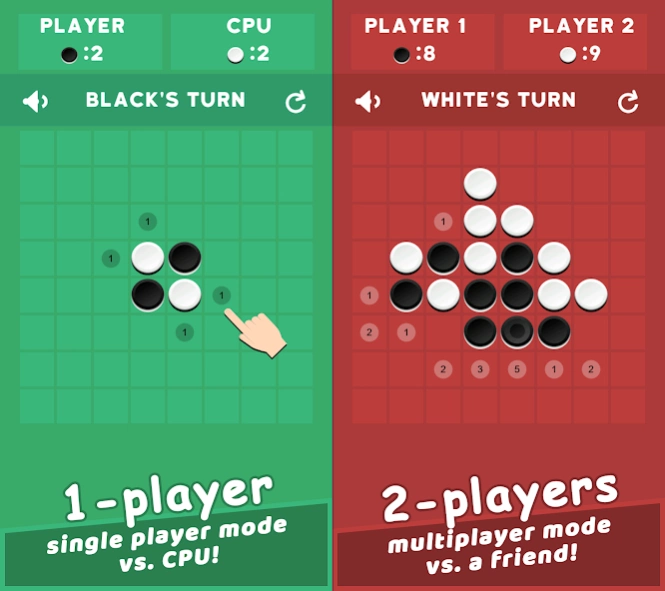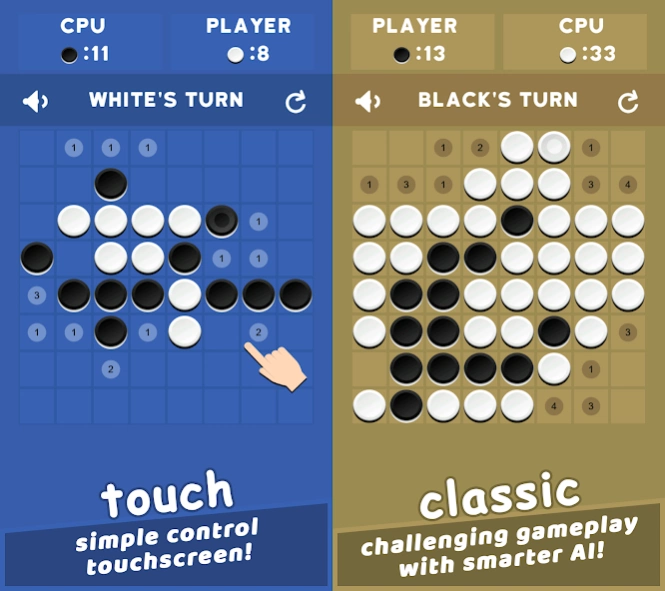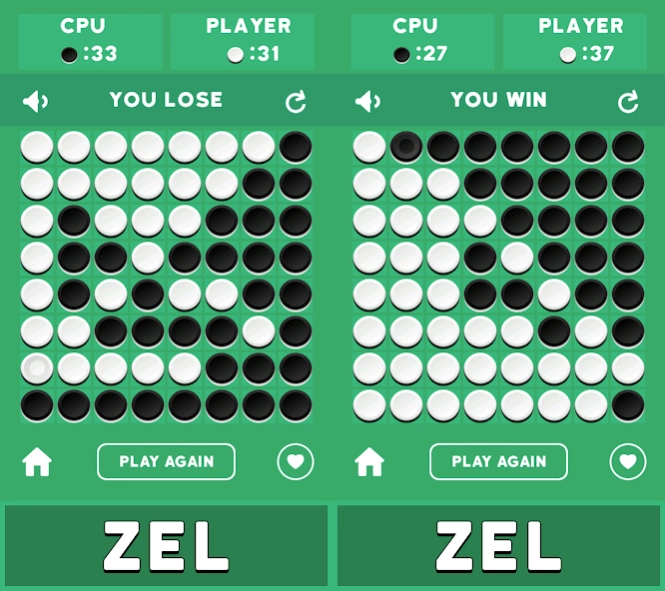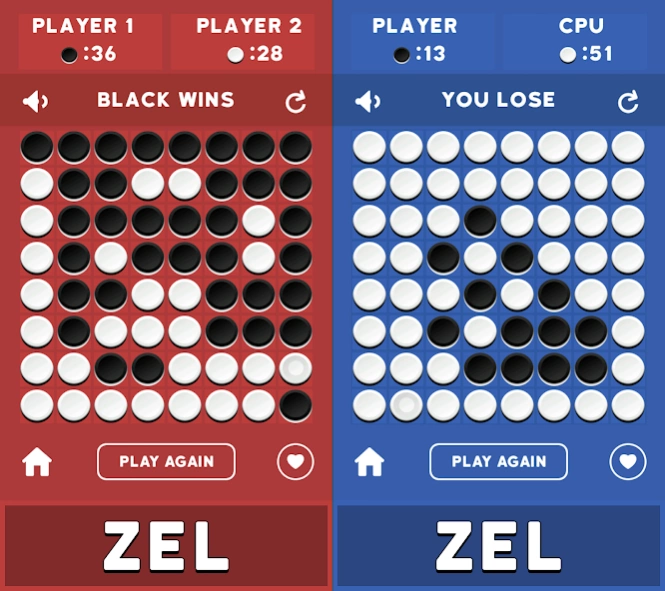ZEL - Strategy Board Game 2.2.1
Free Version
Publisher Description
ZEL - Strategy Board Game - A Classic Strategy Board Game with smarter AI!
ZEL is a classic board game of skill and strategy for puzzle fans. It is a simple but challenging board game involving strategy and played by two players on an 8×8 uncheckered board and a set of distinct pieces for each side. ZEL game comes with HD graphics and advanced Artificial Intelligence.
The rules of ZEL are much simpler than any other classic strategy board games. The player's goal is to have a majority of their colored pieces showing at the end of the game, turning over as many of their opponent's discs as possible. You will capture the squares by surrounding your opponents discs and turning them into your colored discs. The player with the most colored disks is the winner of the game.
ZEL is an unique old strategy board game. This game offers so many strategic possibilities, where a position with the most counters can turn into an overwhelming loss or a few remaining counters can still win the game! With this free-to-play game, you can play with a friend who sits next to you or play against computer opponent. The advanced artificial intelligence embeded in the classic strategy board game allows a player to play against a challenging virtual opponent.
Game Features
★ Simple layout and user interface.
★ Challenging gameplay with smarter AI.
★ Players switch sides after every restarting the game (Black White) so that everyone has a fair rotation of playing both Black and White.
★ Choose various Background Themes you like.
Game Modes
You can play against the computer in Single player mode, or against someone else on the same Android phone/tablet in Multiplayer mode.
★ Single player mode (1-player ~ Human vs CPU)
★ Multiplayer mode (2-players ~ Human vs Human on the same Android device)
How to play the classic strategy board game:
★ The ZEL game starts with each player having 2 discs on a board.
★ The players alternate turns, each adding an additional disc on the board.
★ Turn over your opponent's pieces to take over the board, but be aware that the opponent may do the same. A valid move must capture at least one of the opponent's discs. This is done by trapping other pieces between your own to capture them, either vertically, horizontally, or diagonally (or a combination of all three). When this happens, the opponent's discs that you have surround become yours.
★ The winner is the one with the most pieces when no more pieces can be played on the board. Game is over when the entire board is filled or when no side can make a valid move.
ZEL is one of the old strategy board games that is easy to learn, fun to play, but hard to master! Come and try it!
About ZEL - Strategy Board Game
ZEL - Strategy Board Game is a free app for Android published in the Board list of apps, part of Games & Entertainment.
The company that develops ZEL - Strategy Board Game is HWDOT. The latest version released by its developer is 2.2.1.
To install ZEL - Strategy Board Game on your Android device, just click the green Continue To App button above to start the installation process. The app is listed on our website since 2020-02-09 and was downloaded 1 times. We have already checked if the download link is safe, however for your own protection we recommend that you scan the downloaded app with your antivirus. Your antivirus may detect the ZEL - Strategy Board Game as malware as malware if the download link to com.hwdot.zel is broken.
How to install ZEL - Strategy Board Game on your Android device:
- Click on the Continue To App button on our website. This will redirect you to Google Play.
- Once the ZEL - Strategy Board Game is shown in the Google Play listing of your Android device, you can start its download and installation. Tap on the Install button located below the search bar and to the right of the app icon.
- A pop-up window with the permissions required by ZEL - Strategy Board Game will be shown. Click on Accept to continue the process.
- ZEL - Strategy Board Game will be downloaded onto your device, displaying a progress. Once the download completes, the installation will start and you'll get a notification after the installation is finished.